As technology progresses rapidly, Google is ensuring that artificial intelligence is accessible to all through their latest product, the Chromebook Plus. This new device aims to democratize AI by providing an affordable and functional hands-on experience. In this piece, we will explore the innovative features of the Chromebook Plus and analyze how it is reshaping the interaction with AI technology. Let’s delve into Google’s cutting-edge creation and its impact on everyday consumers.
Enhanced AI Capabilities in Chromebook Plus
Google has integrated its Gemini AI technology into the Chromebook Plus, positioning it as the flagship platform for this advanced system. This move follows a trend where tech giants like Microsoft and Nvidia are heavily promoting AI across their products. The Chromebook Plus stands out with exclusive features and options that set it apart from other devices in the market.
Comparing Google’s Approach with Microsoft’s Copilot
Microsoft recently launched its Copilot hardware, a lineup of devices that can access its latest generative AI tools. The competition between Google and Microsoft seems evident as they both emphasize AI integration into their products. While there are similarities between Copilot and Gemini, Google stresses that its AI features are more accessible, starting at just $350 for Chromebooks with the Plus designation, along with a year of premium AI functionalities at no additional cost.
Exploring AI Features on Chromebook Plus
The Chromebook Plus showcases various AI features distributed throughout its interface, with additional options available through the Gemini button on the taskbar. One notable feature is the ‘Help me write’ text generation technology, allowing users to input text prompts for AI-generated content or choose from a list of suggestions. While this tool significantly speeds up tasks, users may still need to refine the generated content for accuracy.
Magic Editor for Google Photos
Chromebook Plus users gain access to advanced photo editing tools previously exclusive to Google’s Pixel phones. This feature enables users to manipulate images seamlessly, such as resizing and adjusting objects with precision. The Magic Editor’s ability to swiftly edit objects and backgrounds is particularly impressive, offering a quicker alternative to traditional editing methods.
AI-Generated Wallpaper and Video Call Backgrounds
Google introduces AI-generated wallpaper options and video call backgrounds on the Chromebook Plus. While the wallpaper feature may seem standard, the video backgrounds stand out as a practical tool for video conferencing without requiring a green screen. Users can generate custom backgrounds for video calls, enhancing their virtual presence during meetings.
Additional Benefits for Chromebook Plus Owners
In addition to AI features, Chromebook Plus owners receive 2TB of cloud storage and access to Gemini Advanced for a year. This package includes advanced AI tools like the ‘Help me write’ feature, along with exclusive tools like the Magic Editor and AI-generated wallpapers, enhancing the overall user experience. After the initial free year, users can continue utilizing these premium AI functionalities for a nominal fee.
Embracing AI in Everyday Technology
Google’s Chromebook Plus exemplifies the integration of AI into everyday technology, offering users a glimpse into the future of AI-powered devices. With a focus on accessibility and functionality, this device paves the way for a more seamless interaction with artificial intelligence. As AI becomes increasingly prevalent in consumer products, the Chromebook Plus sets a new standard for affordable and innovative AI technology.Exciting Updates for Chromebooks
GIF Recording
The latest update for ChromeOS includes a built-in screen recorder that can now output in GIF format. This feature is sure to be a hit among tech enthusiasts and writers alike.
Game Dashboard and Touchscreen Control Remapping
ChromeOS is introducing an Xbox Game Bar-style interface for playing a variety of games, whether they are web-based, local (including Android games from the Play Store), or streaming. Additionally, users will now have the ability to map touchscreen controls to the mouse and keyboard, making mobile and controller-based games playable on a computer.
Google Tasks Integration in the Taskbar
A new feature allows users to click on the taskbar clock to access a mini-calendar, which now includes a quick view of Google Tasks for the logged-in account. This integration is a welcome addition for many users, although some may feel nostalgic for the now-defunct Google Help.
Faster Chromebook Setup for Android Users
Upon setting up a new Chromebook, Android users can now sync their Google accounts, including Wi-Fi networks and passwords, by scanning a QR code on their Android device. This streamlined process makes transitioning to a new Chromebook a breeze.
Exciting Updates on the Horizon
Google has teased several upcoming features for Chromebooks, including a new feature that combines voice-to-text typing with AI-powered facial scanning. This innovative technology allows users to control various interface functions without using their hands, offering a unique and futuristic user experience.
Additionally, Google is working on a Gemini-powered feature called “Help Me Read,” which will provide auto-generated summaries for specific web pages or documents. This feature is expected to be limited to Chromebook Plus devices initially.
Furthermore, Google is developing a feature that will automatically resume tasks from where users left off when logging into a Chromebook. This seamless experience will include app and data continuity across devices, enhancing productivity and convenience for users.
New Chromebook Models
During a recent presentation, Google unveiled a range of new Chromebook models, featuring refreshed hardware and updated specifications. These models, including seven new Chromebook Plus devices from Acer, Asus, and HP, offer improved performance and affordability. Notably, the cheapest Chromebook with added features is now available for $349.99, marking a price drop from the previous year.
the latest updates and upcoming features for Chromebooks promise to enhance the user experience and productivity for Chromebook users. Stay tuned for more exciting developments in the world of ChromeOS.The latest trend in the world of technology is the Acer “Gaming Chromebook,” specifically the 516 GE model. This Chromebook stands out due to its gaming keyboard and high-refresh display, which are best utilized with cloud-based gaming services like GeForce Now or Xbox Game Pass. Other similar models on the market include the Asus Plus CX34 and the Acer Swift 714.
Another notable device is the Asus Chromebook CM30, a tablet powered by a MediaTek processor and featuring a Surface-style keyboard and kickstand. Despite its unique design, this device falls short in performance compared to traditional Chromebooks. The tablet struggled during a demonstration, likely due to ChromeOS becoming more resource-intensive over time, causing issues with the device’s Arm processor and eMMC storage.
Author: Michael Crider, Staff Writer
Michael Crider is an experienced graphic designer with a passion for building and customizing desktop computers. His diverse interests range from folk music and football to science fiction and salsa verde, in no particular order.The Importance of Website Accessibility
In today’s digital age, ensuring website accessibility is more important than ever. It is not just a matter of compliance with regulations, but also a way to reach a wider audience and provide a better user experience. Let’s explore the significance of website accessibility in more detail.
Enhancing User Experience
Website accessibility plays a crucial role in enhancing the user experience for all visitors. By making your website accessible to individuals with disabilities, you are ensuring that everyone can navigate and interact with your content easily. This not only improves the overall user experience but also helps in building a positive reputation for your brand.
Reaching a Wider Audience
When your website is accessible to all users, you are able to reach a wider audience. By catering to individuals with disabilities, you are tapping into a demographic that is often overlooked. This can lead to increased traffic, engagement, and ultimately, conversions on your website.
Improving SEO
Website accessibility also has a direct impact on your search engine optimization (SEO) efforts. Search engines like Google prioritize websites that are accessible to all users, including those with disabilities. By making your website accessible, you are not only improving the user experience but also boosting your search engine rankings.
Ensuring Compliance
Beyond the benefits to user experience and SEO, website accessibility is also a legal requirement in many countries. By ensuring that your website is accessible to individuals with disabilities, you are complying with regulations such as the Americans with Disabilities Act (ADA). Failure to comply with these regulations can result in legal consequences for your business.
Conclusion
website accessibility is a crucial aspect of web design that should not be overlooked. By making your website accessible to all users, you can enhance the user experience, reach a wider audience, improve your SEO efforts, and ensure compliance with regulations. It is a win-win situation for both your business and your users.