Apple recently unveiled the newest iOS update, iOS 18, at the WWDC 2024 event, but it’s essential to not overlook the significant features introduced in the previous version, iOS 17.4. This update, released on March 5, brought about major changes for users in the European Union, along with new emojis and important bug fixes.
Key Features of iOS 17.4
Downloading alternative app stores in the EU
One of the most notable changes with iOS 17.4 was the ability for users in the European Union to download alternative app stores and apps from outside the App Store. This move, following the EU’s Digital Markets Act, provides users with more flexibility and customization options for their iPhone experience.
Expanded options for in-app payments
iOS 17.4 introduced additional choices for in-app payments. By navigating to Settings > Privacy & Security > Contactless & NFC, users can access apps that have requested permission to utilize contactless and NFC payments. While this feature was primarily highlighted for EU users, its potential adoption by apps worldwide remains to be seen.
Over 100 new emojis
Apple added over 100 new emojis to iOS 17.4, including expressive gestures and unique symbols like a phoenix and a lime wedge. These emojis were initially announced in 2023 and are already available on some Android devices, such as the latest Samsung smartphones.
Enhanced iMessage security
To safeguard iMessage conversations against potential cyber threats posed by quantum computing, iOS 17.4 implemented improved security measures. Although Apple has not encountered such attacks yet, the proactive approach aims to fortify iMessage’s defenses for the future.
Podcast transcripts
In a bid to enhance accessibility, iOS 17.4 now supports transcripts for podcasts. This feature enables users to read through the text of their favorite podcasts, offering an additional layer of engagement and convenience.
By considering the notable features of iOS 17.4 alongside the latest iOS 18 update, users can evaluate the enhancements brought by each version and decide which one aligns best with their preferences and needs. Stay informed and make an informed choice regarding your iOS update to optimize your device’s performance and functionality.Experience Your Favorite Podcasts with iOS 17.4 Features
Discover the convenience of accessing podcast transcripts on your iOS device with the latest update. When listening to your favorite podcasts, simply open the Podcasts app, start playing an episode, and tap on the speech bubble icon at the bottom left corner of the screen to view the transcript. This new feature allows you to easily follow along and search for specific keywords or phrases within the transcript.
Virtual Card Numbers for Secure Online Shopping
Enhance your Apple Money experience with the introduction of virtual card numbers in iOS 17.4. These virtual cards provide a unique card number, expiration date, and security code for online purchases where Apple Pay is not accepted. You can also request a new card number if you suspect any security issues with your current card.
Introducing the City Digital Clock Widget
iOS 17.4 introduces a new digital clock widget called Metropolis Digital, offering a convenient way to check the time and weather at a specific location. This widget is especially useful for travelers or individuals who want to stay connected with loved ones in different time zones without disturbing them.
Enhanced Stolen Device Protection Features
Apple has added new options to the Stolen Device Protection feature in iOS 17.4, allowing users to set security delays for accessing certain settings or making changes. Whether you prefer a one-hour security delay or location-based restrictions, these new customization options provide added security for your device in case of theft or unauthorized access.
Improved Battery Health Monitoring for iPhone 15 Models
With iOS 17.4, iPhone 15 users can now access detailed information about their battery health status. Navigate to Settings > Battery to view your battery’s health status, cycle count, and maximum capacity. This update provides more transparency and insights into your device’s battery performance.
Convenient Home Button in Apple Music and Books Apps
Apple has added a Home button to the Apple Music and Books apps in iOS 17.4, replacing the previous Listen Now and Read Now features. The Home button offers quick access to recently played content and personalized recommendations based on your listening habits. This consistent design across Apple apps aims to improve user experience and navigation.
Multilingual Message Reading with Siri
In iOS 17.4, Siri now has the ability to read messages in multiple languages, including Spanish, Mandarin dialects, and Thai. This feature enhances Siri’s versatility without changing the primary language for interactions. Stay connected and informed across different languages with Siri’s expanded capabilities.
Enhanced Apple CarPlay and Maps Integration
Select vehicles with Apple CarPlay support will benefit from a new Maps instrument cluster in iOS 17.4. This updated interface provides a more intuitive and streamlined navigation experience for users while driving. Stay informed and focused on the road with these enhanced CarPlay features.
Upgrade to iOS 17.4 for a seamless and enhanced user experience with your Apple devices. Explore the latest features and improvements to make the most of your digital experience.Apple has introduced a new feature for supported CarPlay vehicles that enhances the instrument cluster experience in Apple Maps. Users can now access information about upcoming maneuvers on the instrument cluster display, with the ability to switch between the standard and instrument cluster view by tapping the map configuration button. The specific vehicles that support this feature have not been disclosed by Apple.
iOS 17.4 comes with several updates and improvements, including new emoji additions like mushrooms, phoenix, lime, broken chain, and shaking heads. Additionally, 18 people and body emoji now have the option to be displayed facing different directions. In Apple Podcasts, transcripts are now available for episodes in English, Spanish, French, and German, allowing users to follow along with highlighted text synchronized with the audio.
Some of the key enhancements and bug fixes in this update include the ability to add identified songs to Apple Music playlists and libraries, a new option for Siri to dictate messages in any supported language, and enhanced security features like Stolen Device Protection. Battery Health in Settings now provides detailed information such as battery cycle count, activation date, and initial use for iPhone 15 and iPhone 15 Pro models. Call Identification now displays verified business names, logos, and department names where available.
Other updates include improvements in Messages for Business, Apple Cash virtual card numbers for non-Apple Pay merchants, and fixes for issues like blank contact photos in Find My and dual SIM phone number display errors. It is important to note that some features may not be available in all regions or on all Apple devices.
For more information on Apple’s latest announcements at WWDC 2024 and the upcoming features in iOS 18, you can visit their official website. If you are interested in downloading the iOS 18 developer beta or learning more about why you should consider upgrading, be sure to check out the relevant resources provided by Apple.